InstalledCodec 1.30
InstalledCodec is a small utility that displays the list of all Codec drivers and DirectShow filters installed on your system and allows you to easily disable or enable any Codec/DirectShow component or export the list into text/xml/html file. For each component the following information is displayed: Display Name, Type, Disabled Status, Installed/Modified Time, Description, Company Name, Filename, and more. You can easily select one or more components, and then disable or enable them, export the information into text/xml/html file, or copy the information to the clipboard, and then paste it to Excel or OpenOffice spreadsheet. Standalone software, no installation required. Just copy the executable file to any folder you like, and run it.
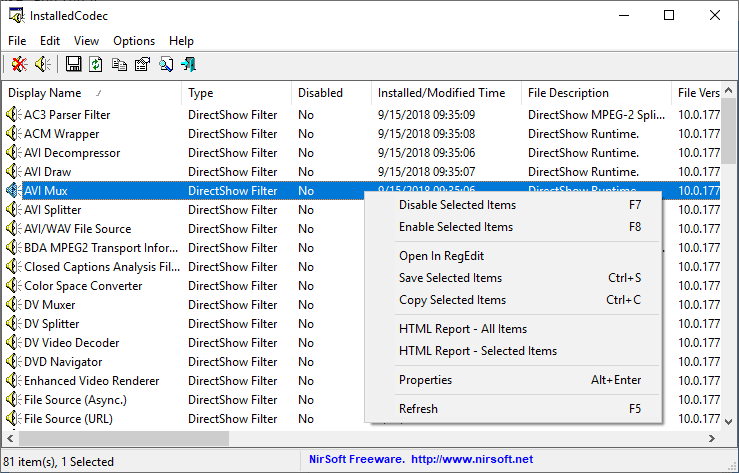
InstalledCodec Interface
Latest version: 1.30 (27 Jul 2013)
License: Freeware
System requirements: Windows XP/Vista/7/8/10
Download: InstalledCodec 64bit (59.7 KB)
Download: InstalledCodec 32bit (46.5 KB)
See also:
DirectShow Filter Manager
MediaInfo
Filmerit
Codec Tweak Tool
This website is Copyright © CodecPack.co
All other trademarks are the property of their respective owners. Terms Of Use