Opus Frontend 1.0.1 / Opus GUI 1.16
Opus Frontend is a GUI (graphical user interface) for the OPUS audio codec that enables you to encode or decode audio files (WAV, AIFF) to and from the lossy OPUS audio compression format. Windows users are used to graphical programs. Opus Frontend provides an easy-to-use interface that just calls the real OPUS encoder, which is command line based, allowing you to encode/decode audio files, select encoding options, set metadata, bitrate and quality settings. The Opus Encoder GUI is an easy-to-use GUI for converting audio files to ".opus" files. Both are standalone applications with no installation required (just unzip and run).
Opus GUI 1.16
A GUI for Windows to encode music files to Opus. The GUI is very easy to use. Just browse for a folder that contains music files, then browse for an output folder, set a bitrate, and hit the Start button. Starting with version 1.11, you can browse for music files in your Google Drive account to encode them to Opus. The encoded files are stored locally. It is multi-threaded, so files will be encoded very fast!
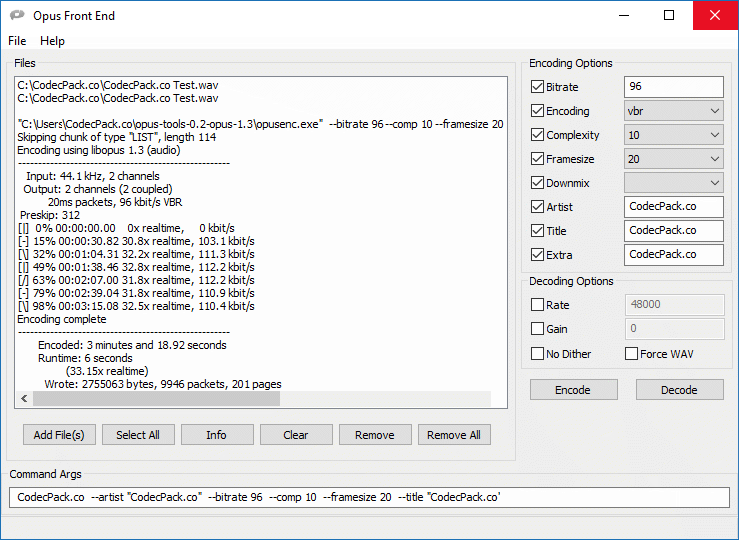
Opus FrontEnd Interface
Latest version: 1.0.1 / 1.16 (08 May 2020)
License: Freeware
System requirements: Windows XP/Vista/7/8/10
Download: Opus Frontend (827 KB)
Download: Opus Encoder GUI (245 KB)
Download: Opus GUI 1.16 (755 KB)
See also:
OpusDropMP
MP3 Toolkit
oggdropXPd
FLAC to MP3
This website is Copyright © CodecPack.co
All other trademarks are the property of their respective owners. Terms Of Use