Pictus Image Viewer 1.7.0
Open Source image viewer that enables Windows to see thumbnails of supported formats, such as PSD. The program comes with variety of customizable settings: image scaling, navigation, zoom and pan options, mouse actions and basic in-viewer image rotation and contrast adjustment. Supports the most common image formats, including: JPG, GIF/Animated GIF, PNG, BMP, PSD (Adobe Photoshop), TGA, TIFF, PCX, PSP (Corel Paint Shop Pro), WBMP and XYZ. During the installation of the Pictus software, you should choose the option Show thumbnails in Explorer. This is necessary for enabling the Windows Explorer thumbnail previews. After having installed Pictus you should be able to see thumbnail images for PSD image types in File Explorer. It runs on Windows Vista, Windows 7, Windows 8/8.1 and Windows 10 (both 32-bit and 64-bit systems).
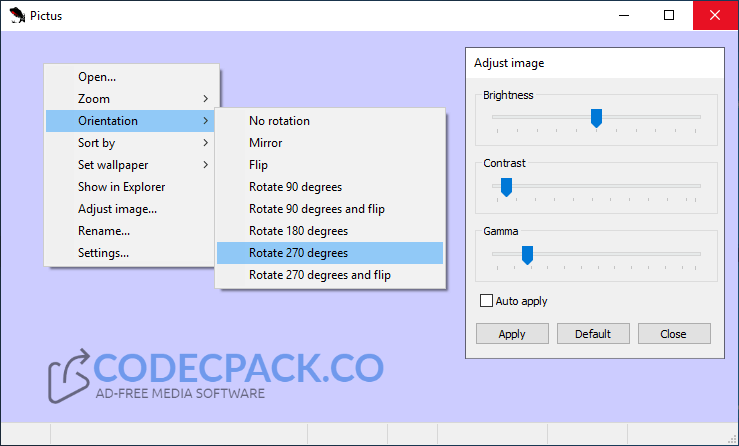
Pictus Image Viewer Interface
Latest version: 1.7.0 (29 Oct 2016)
License: Open Source
System requirements: Windows XP/Vista/7/8/10
Download: Pictus Setup (4.0 MB)
Download: Pictus Portable 64-bit (1.8 MB)
Download: Pictus Portable 32-bit (1.1 MB)
See also:
XnView Shell Extension
SageThumbs
Image Resizer for Windows
FastPreview
This website is Copyright © CodecPack.co
All other trademarks are the property of their respective owners. Terms Of Use