VirtualDub 1.10.5 Beta 7
VirtualDub enables you to edit, process and enhance your videos. It lacks the editing power of a general-purpose editor such as Adobe Premiere, but is streamlined for fast linear operations over video. It has batch-processing capabilities for processing large numbers of files and can be extended with third-party video filters. The program allows you to capture video with real-time downsizing, noise reduction, field swapping features. Can also be used to trim and crop a portion of a video, clip and append video without having to re-render or recompress the file, recompress and decompress the video and audio, extract audio tracks from videos, apply video filters to improve picture quality such as sharpen, tune levels and thresholds and more.
Open MP4, MKV, FLV, MOV and Other Formats with VirtualDub:
Virtualdub FFMpeg Input Plugin (FFInputDriver) allows you to open and edit Matroska Container (MKV), MP4, FLV, MOV and other video file formats in VirtualDub.
VirtualDub2
An enhanced version of the original VirtualDub with improved usability, and extended to work with new formats and plugins.
VirtualDub2 highlights:
read and write AVI, MP4, MOV, MKV
16-bit TIFF image sequences
works with deep color and alpha
AviSynth / VapourSynth script editor
native CineForm codec
save to FFV1, X264, X265, ProRes, ...
extended API for plugins
command line automation
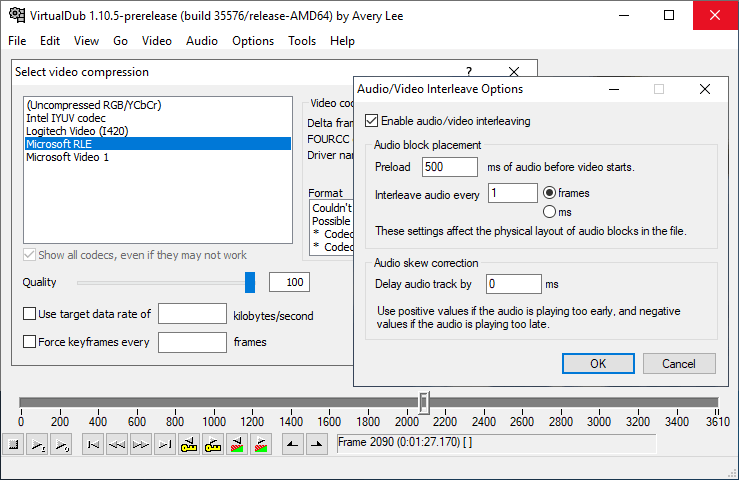
VirtualDub Interface
Latest version: 1.10.5 Beta 7 / 1.10.4.35491 Stable (14 Oct 2014)
License: Open Source
System requirements: Windows XP/Vista/7/8/10
Download: VirtualDub-1.10.5 64-bit (2.0 MB)
Download: VirtualDub-1.10.4 32-bit (1.8 MB)
Download: VirtualDub-1.10.4 64-bit (2.1 MB)
Download: VirtualDub-1.10.4 32-bit (1.8 MB)
See also:
VirtualDub Filter Pack
VirtualDub2
FFInputDriver
VirtualDub Plugin Pack
This website is Copyright © CodecPack.co
All other trademarks are the property of their respective owners. Terms Of Use